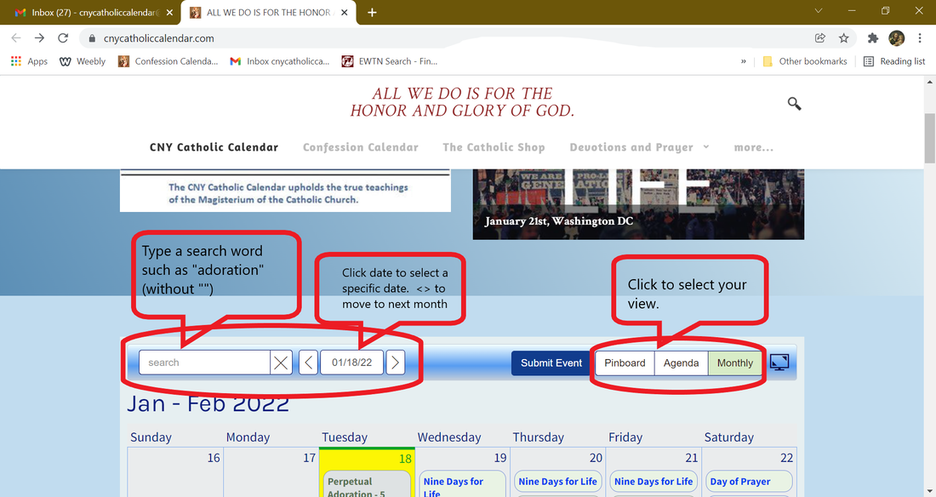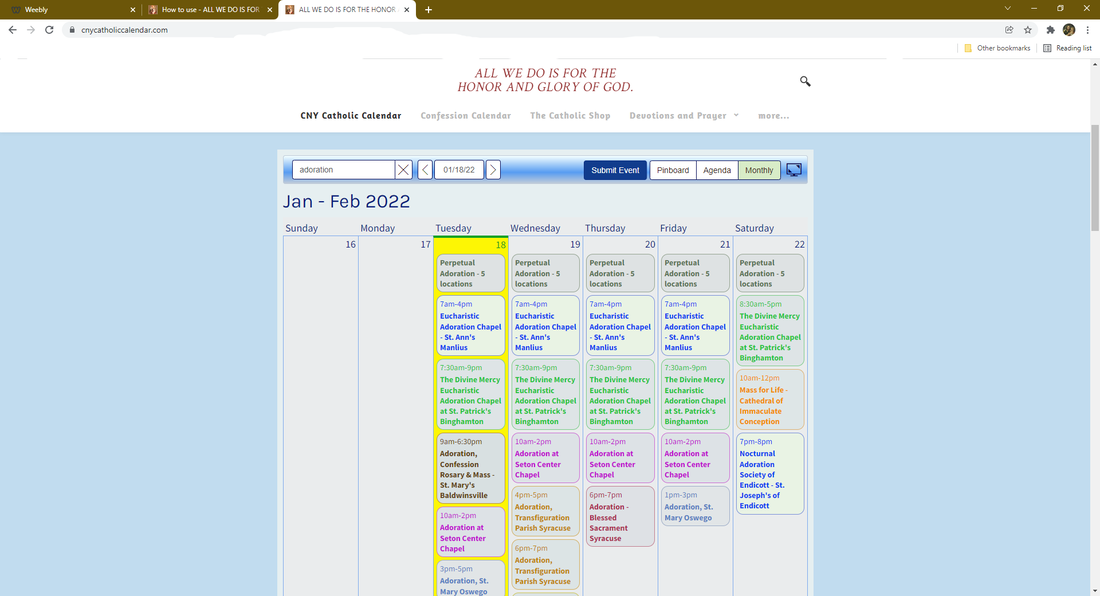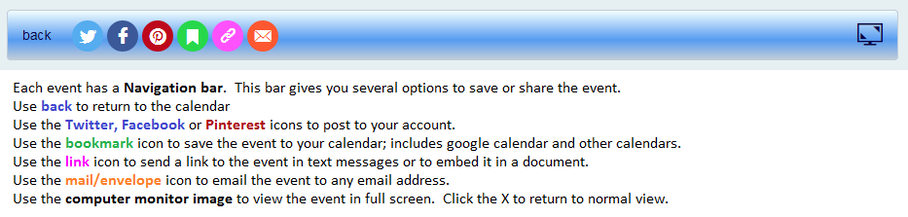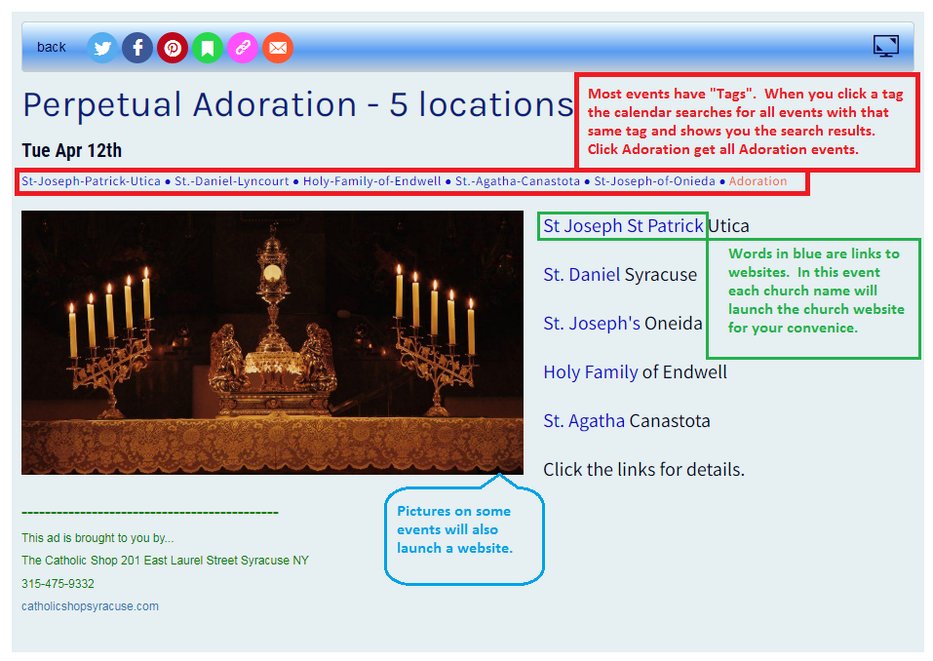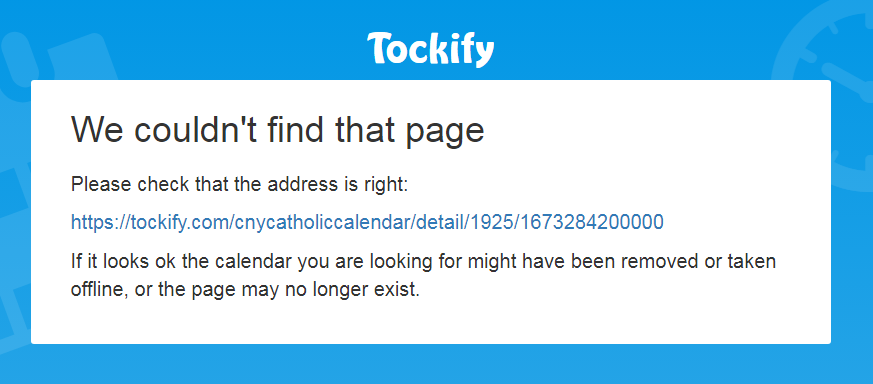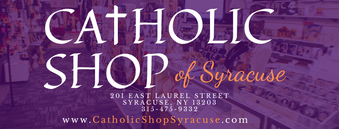Search box
Type one word that describes what you are looking for such as, adoration, clothing, secular, etc. The search begins and you will see a circle as the calendar searches for the word you typed in the search box. When the circle disappears all events containing the word you typed appears. Use X to clear to search results.
Use words such as conference, retreat, first friday, festival, bazaar to find specific events.
Date box
Use < > to change month to events in that month.
Select your view
There are 3 views to choose from:
Pinboard: shows events with pictures and details arranged like a bulletin board with thumbtacks/push pins.
Agenda: shows event details with a small picture, arranged as a list.
Monthly: shows event title and location arranged in a calendar format.
Submit Event button
When you have an event you want to advertise on the calendar, click the Submit Event button and fill in the boxes shown. If your event is recurring, note that in the "Private notes for the calendar owner" box. The admin software allows for recurring events. When you completed the form, submit it via the green Chick and Submit event. The Calendar owner then receives an email that an event has been submitted and will approve the event to be added to the calendar. You will recieve an email when this is done. Usually events on approved within 24 hours or less.
Type one word that describes what you are looking for such as, adoration, clothing, secular, etc. The search begins and you will see a circle as the calendar searches for the word you typed in the search box. When the circle disappears all events containing the word you typed appears. Use X to clear to search results.
Use words such as conference, retreat, first friday, festival, bazaar to find specific events.
Date box
Use < > to change month to events in that month.
Select your view
There are 3 views to choose from:
Pinboard: shows events with pictures and details arranged like a bulletin board with thumbtacks/push pins.
Agenda: shows event details with a small picture, arranged as a list.
Monthly: shows event title and location arranged in a calendar format.
Submit Event button
When you have an event you want to advertise on the calendar, click the Submit Event button and fill in the boxes shown. If your event is recurring, note that in the "Private notes for the calendar owner" box. The admin software allows for recurring events. When you completed the form, submit it via the green Chick and Submit event. The Calendar owner then receives an email that an event has been submitted and will approve the event to be added to the calendar. You will recieve an email when this is done. Usually events on approved within 24 hours or less.
Once you open an event, there are several features to help you find out more about the same event or similar events.
See examples below.
See examples below.
If you receive a message like the one below, it is because the event has already taken place and is complete. This only appears when an events date and time have passed. The numbers in the URL provided in the link change with every event so they will be different, but the rest will remain the same. We have no control over the wording of the message, but agree that it could be more clear that the event has ended.
Return to CNY Catholic Calendar, or use your browser back button.